Banyak event yang berlaku pada hari nih... aku macam tak cukup tangan jerk... sesampai kete jemput aku untuk ke opis, driver terus sound aku yang harini nyer briefing diawalkan... pukul 8 pagi... alamakkkkk... aku dahler weekend sabtu ahad lepak habis habisan... terus kelam kabut masuk opis n prepare untuk ditembak masa brief... masa brief pulak teringat yang harini hari pahlawan (TO ALL PAHLAWAN2 MALAYSIA, SELAMAT HARI PAHLAWAN)... syahdu gak fikirkan pahlawan2 dulu menggadai nyawa untuk keamanan negara (nih ada masuk dalam brief tuh).... lepas pegi breakfast baru teringat yang keje BESAR menanti kat site... terkejar2 gak tukar baju... debuk debak... sampai pukul 5 pung tak settle lagi... xper... sambung esok... hehehehehe
Monday, July 31, 2006
TANGGAL 31 JULAI 2006
Posted by
venez
at
6:33 PM
5
comments
![]()
![]()
Sunday, July 30, 2006
10 things you should know about Windows XP's System Restore tool
Windows XP’s System Restore lets you restore your computer to a previous time if a problem occurs. To accomplish this feat, System Restore continuously monitors your system looking for significant changes to the operating system, such as an application or driver installation procedure, automatically creating a restore point when it detects an impending change. System Restore will also create restore points every 24 hours. Restore points are essentially snapshots of your system state, which comprises crucial system files including certain parts of the registry. System Restore maintains multiple restore points, which gives you the choice of restoring your computer to any number of previously saved states. Here are 10 things you should know about getting the most from Windows XP's System Restore tool.
4. Purging restore points
follow along with the wizard. If want to save yourself a few steps, you can simplify the launching process by copying the System Restore shortcut from the Start | All Programs | Accessories | System Tools
menu to the desktop
create a restore point called My Restore Point.
re-enable System Restore.
From within Windows Explorer, access the View tab of the Folder Options dialog box. Then, select the Show Hidden Files And Folders option, deselect the Hide Protected Operating System Files check box, and click Yes in the Warning dialog box. (If the system is in a workgroup, you'll need to deselect the Use Simple File Sharing check box as well.) Click OK to close the Folder Options dialog box. Now, access the root directory of the hard disk, right-click on the System Volume Information folder, select Properties, and access the Security tab. Then, click the Add button, enter your user account name in the Select Users or Groups dialog box, and click OK twice to close both dialog boxes.
Posted by
venez
at
9:30 AM
0
comments
![]()
![]()
Friday, July 28, 2006
CITER PAK PANDIR.........
Suatu hari
Pak Pandir yang baru lepas dapat duit raya ingin makan di Mc'Donalds.
Bila dia sampai dia tak tahu nak order aper... maklumlah tinggal
terpencil di hujung kampung... sedang dia berfikir datang seorang lelaki
lingkungan 30'an ditepinya... Ahmad namanya... Pak Pandir pun merancang untuk meminta seperti apa yang Ahmad minta..
Ahmad : Bagi Big Mac satu..
Pak Pandir: bagi Big Mac satu...
Ahmad: Air... Bagi air coke yer...
Pak Pandir: Air... Bagi air coke yer...
Ahmad pun menjeling pada Pak Pandir... namun Pak Pandir buat tak tahu ajer...
Ahmad: ooo yer cik..bagi ash-tray satu yer... ( masa tu Mc donalds buleh merokok lagi)
Pak Pandir : ooo yer cik... bagi ash-tray satu
yer...
Ahmad mula meradang lalu memarahi Pak Pandir...
Ahmad : hoi... yang kau pesan sama macam aku tu kenapa hah... takder otak ker?
Nak tahu aper Pak Pandir jawab? lebih kurang begini:
Pak Pandir: Aper... kau ingat kau sorang jer ker makan ash-tray?!?
Ahmad yang marah tadi tiba-tiba menggeleng kepala dan terus berlalu dari situ...
Posted by
venez
at
2:20 PM
0
comments
![]()
![]()
Wednesday, July 26, 2006
LIRIK LAGU CROMOK - ENJOY
COLOUR OF TRUTH
Turn the world around Seek the shape of life Look at yourself in a different frame You know it won’t be the same The one with all the pride The one with all the might The one who knows what’s wrong or right But still can’t see the light O mirror tell me what I see Is it true don’t lie to me Colour of truth, what difference does it make Colour of truth, nobody is perfect A dot of evil in a saint’s heart A glimpse of an angel in a criminal’s eye Colour of truth, don’t have to be afraid Colour of truth, it’s the shadow of your fate Good or bad, better or worse Smooth or scar, you are what you are
SEEDLINGS
Sleep well dear children Cause tomorrow you won’t remember me I was your history, what you used to be Can you recall the time you cry When darkness, cold, fear and hunger Scared you to death You wish it wasn’t true Wake up, the children are calling you Have mercy on us, we’re helpless without you Don’t let us die, don’t ask us why I’m telling you to wake up Wrinkled faces of your creator Have mercy on us, words don’t come easy We live in fear from your anger The blood of sin runs through you Candle of life burns on for you Sleep well and never wakes up The wheel has turned Your children controlling you You live in fear from your anger
Posted by
venez
at
2:11 AM
0
comments
![]()
![]()
Tuesday, July 25, 2006
GAMBAR SEMASA MENIKMATI KEINDAHAN (INDAHKER?)

PULAU DEKAT MATA MEMANDANG...
DERMAGA KAPAL DAN 'NADI UTAMA '
"ADER FUN FAIR LER, JOM LAYAN... HEHEHEHE..."
Posted by
venez
at
7:38 PM
2
comments
![]()
![]()
Monday, July 24, 2006
Keje2 jugak... sekali sekala kita enjoy...
Hari Sabtu n Ahad yang lepas aku menjelajah ke seluruh pelusuk PULAU nih... jalan2 kat tempat2 menarik yang ada kat sini... best gak... dapat melepaskan tension kat kepala otak nih... nak gambar? nanti ler aku upload untuk tatapan korang... gambar tempat2 menarik kat sini... tungguuuuuuuuuuu.......
Posted by
venez
at
6:46 PM
0
comments
![]()
![]()
Wednesday, July 19, 2006
LAGU TUDM..
KAMI PERWIRA DIANGKASA
BERJUANG NUN DILANGIT BIRU
MENYEDIAKAN PAYUNG
MELINDUNGI NEGARA
MUSUHKAN KAMI BURU
DENGAN DOA KAMI BERKHIDMAT
SEMOGA TUHAN BERI RAHMAT
KAMI TETAP SETIA PADA SERI PADUKA
DAN NEGARA TERCINTA
SENTIASA DI ANGKASARAYA
ITULAH COGANKATA
DENGAN CERGAS KAMI MERONDA
TAAT SETIA TERBUKTI
BERJUANG UNTUK KEAMANAN
NEGARA YANG TERCINTA
BENDERA MALAYSIA
DENGAN MEGAH DIJULANG......
Posted by
venez
at
12:10 PM
0
comments
![]()
![]()
Monday, July 17, 2006
JENGUK SEKEJAP....
Boringnyer xleh jenguk kengkawan kat dalam forum... bilaler aku nak rehat nih... forum oh forum... apa khabar hang... xper... ada masa nanti aku skip keje jap... jenguk korang sumer... sekarang masih bz... weekend pung tak macam cuti... keje tetap keje yang penting enjoy... hehehehehe
Posted by
venez
at
5:03 PM
2
comments
![]()
![]()
Sunday, July 09, 2006
SO SORRY.....


Posted by
venez
at
11:50 AM
2
comments
![]()
![]()
Monday, July 03, 2006
TAKE A BREAK :
A Polish man moved to the
Although his English was far from perfect, they got along very
well until one day he rushed into a lawyer's office and asked
him if he could arrange a divorce for him.
The lawyer said that getting a divorce could depend on their
circumstances, and asked him the following questions:
Have you any grounds?
Yes, an acre and half and nice little home.
No, I mean what is the foundation of this case?
It made of concrete.
I don't think you understand. Does either of you have a real grudge?
No, we have carport, and not need one.
I mean, what are your relations like?
All my relations still in
Is there any infidelity in your marriage?
We have hi-fidelity stereo and good DVD player.
Does your wife beat you up?
No, I always up before her.
Is your wife a nagger?
No, she white.
Why do you want this divorce?
She going to kill me.
What makes you think that?
I got proof.
What kind of proof?
She going to poison me. She buy a bottle at drugstore and put on
shelf in bathroom. I can read, and it say:
"Polish Remover".
Posted by
venez
at
5:04 PM
4
comments
![]()
![]()
SOOO TIRED...
Adusss... ngantuk pun ada... letih pun ada... baru sampai rumah setelah bekerja dari pukul 7 pagi semalam hingga petang nih... sempat tido 3 jam jerk... letih2... apa boleh buat... dah tugas... sekali sekala rasa seronok pulak, boleh push ourself to the limit... NO SKY, NO HIGH...
Posted by
venez
at
4:41 PM
2
comments
![]()
![]()
Sunday, July 02, 2006
BRAZIL KALAH....
Sedih ada fed-up pun ada... dream team aku yang aku harapkan untuk menang WORLD CUP kalah di peringkat SUKU AKHIR... dahler stail main pun kurang mantap... letih aku berjaga semata2 nak tengok BRAZIL menang...
Posted by
venez
at
10:17 AM
3
comments
![]()
![]()
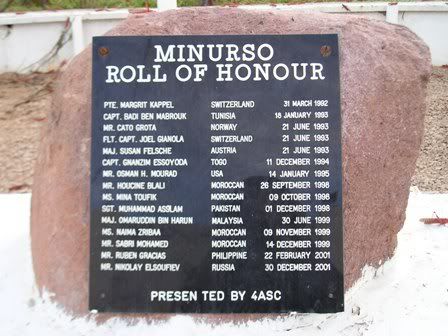









.jpg)







